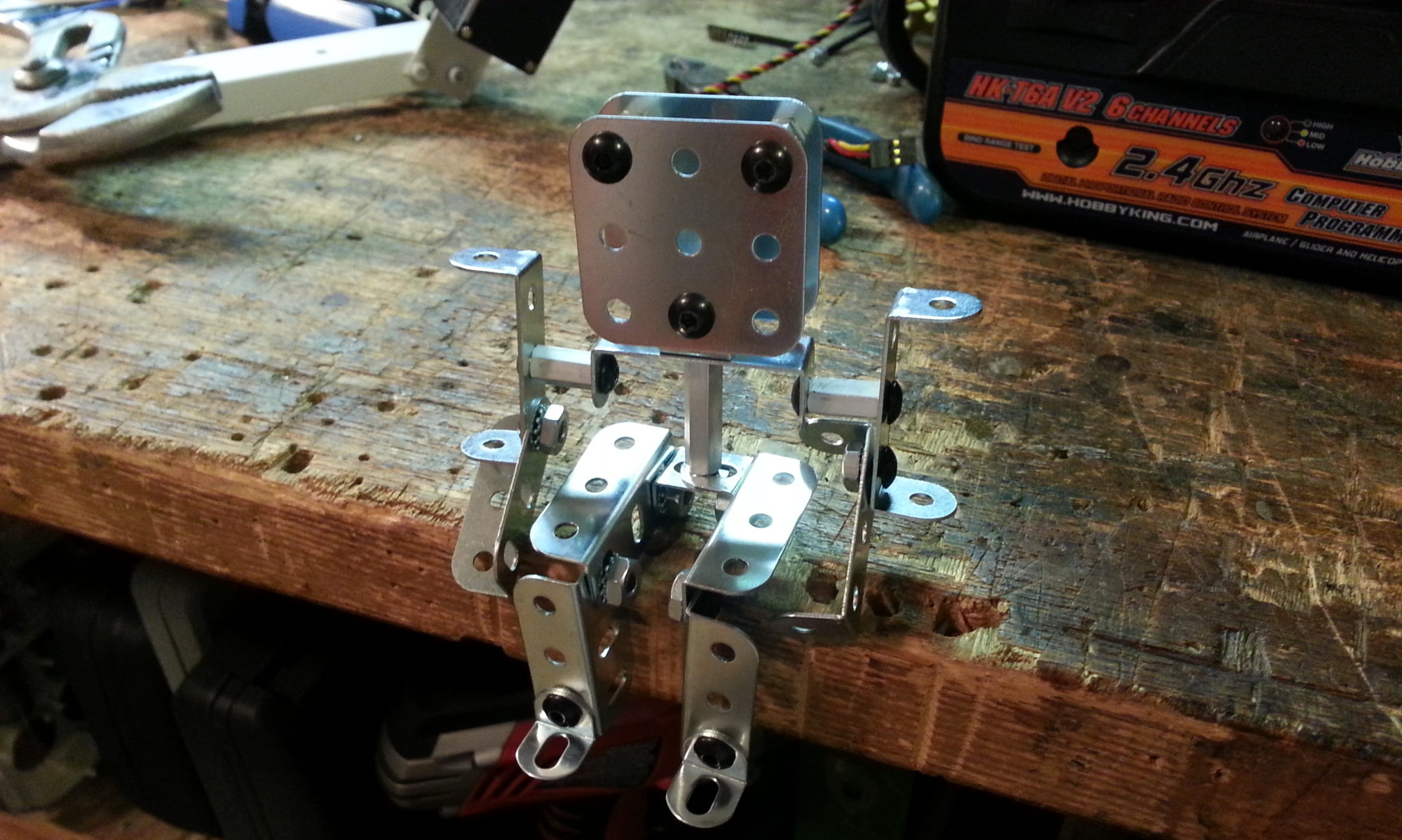Making a handheld retro gaming console using a 3D printer, Raspberry Pi running Emulation Station, and controlled using a Ardunio Pro-micro as an HID.
Printing the Shell in PLA
Building the controller
Power distribution and signal routing board

While I fixed that little smoke problem, I made some cables to make joining all the boards a breeze.
On the new battery emulator line, I made current direction and polarity marks to avoid future reverse current issues. Subsequent power tests ran much more smoothly.
After testing, I realized I was not easily going to get the USB hub to talk to this model of Raspberry Pi. I had succeeded getting the hub to work with a model B+ in spite of my modification, but the Pi 1A was going to fight me. I chose to move on.
Without the USB port to allow external controllers, I wanted the onboard controller to have full 12-button SNES capablity (U, D, L, R, A, B, X, Y, start, select, R shoulder, L shoulder). This meant I had to rebuild the controller with two more buttons.
At this time I also added the full-color printed buttons.

To wrap up the hardware, I made a few more cables, soldered the audio amplifiers onto the distribution board, and prepared everything for final assembly.
This design does not accommodate the use of the USB host port on the Raspberry Pi. Anything pluggend into that port will obstruct the battery bay. I bought a left-angle-A USB cable, but the connection protruded too far still. To take down as much obstruction, I shaved and repotted the connector.
Time to put it all together.
I decided to swap out the envelope style LiPo battery with a pair of 18650s. I had to push a few things around, but with the shaved USB cable, I can change the batteries without having to open up the whole cabinet.
Who wants to play VIDEO GAMES???